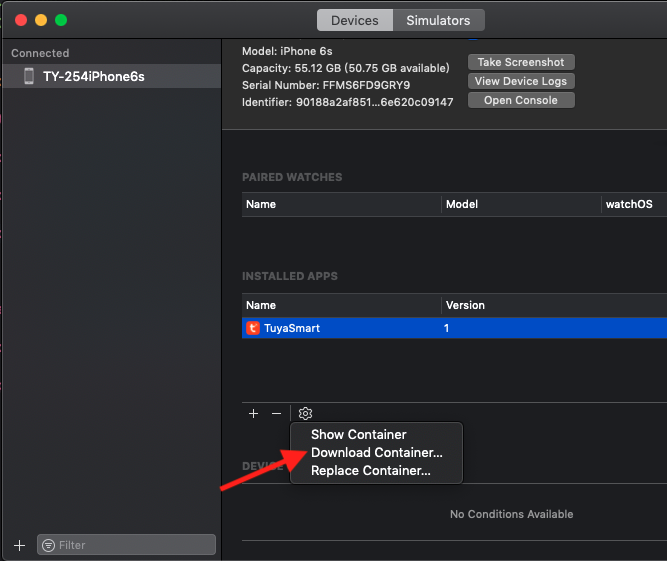1.1. 调试日志文件
为了解决开发者接入 Camera SDK 时,遇到异常难以排查的问题,现提供一个将运行日志输出到本地文件中的组件 TuyaSmartLogger。
在 Podfile 文件中添加如下代码:
pod 'TuyaSmartLogger'
在 AppDelegate.m文件中,添加以下代码:
- (BOOL)application:(UIApplication *)application didFinishLaunchingWithOptions:(NSDictionary *)launchOptions
{
// your other code
[TuyaSmartLogger startLog];
// print log path
NSLog(@"%@", [TuyaSmartLogger getDebugLogPath]);
return YES;
}
运行你的 App ,在沙盒中找到上面打印出的路径里的日志文件。如果你使用的是真机调试,需要在 Xcode 中导出你的 App 的沙盒文件,导出 App 沙盒文件的方式如下: