Gyroscope and Visual Sweeper
The SDK provides two data acquisition methods: HTTPS interface request and real-time channel. To acquire and delete historical data, you need to request the HTTPS interface. The data transferred during the sweeping of the sweeper can be obtained by monitoring the real-time channel registration.
HTTPS Interface
Interface Description
The HTTPS interface uses TuyaHomeSdk's call through the interface, mainly passing in the interface name, interface version number, and input parameters.
Entrance:TuyaHomeSdk.getRequestInstance()
public interface ITuyaSmartRequest {
/**
*
* @param apiName api name
* @param version api version
* @param postData params to post
* @param callback
* @param object Data structure to receive callback data, such as corresponding javabean
*/
<T> void requestWithApiName(String apiName, String version, Map<String, Object> postData, Class<T> object, final ITuyaDataCallback<T> callback);
<T> void requestWithApiNameWithoutSession(String apiName, String version, Map<String, Object> postData, Class<T> object, final ITuyaDataCallback<T> callback);
void onDestroy();
}
1.Latest Record
Request parameters:
apiName:tuya.m.device.media.latest
version:2.0
postData:
{
"devId" : "xxx",
"start":"",
"size" : 500
}
Example of Returned Data
{
"devId" : "xxx",
"startRow" : "mtnva58ee6817b605ddcc6_35_1535629239586",
"dataList" : [ "373702373700", "383702383802373901383901383800"],
"subRecordId" : 35,
"hasNext" : true,
"startTime" : 1535629049,
"endTime" : 1535629244,
"status" : 2
}
2.Get Record List
Request parameters:
apiName:m.smart.scale.history.get.list
version:1.0
postData:
{
"devId" : "xxx",
"dpIds" : "",
"offset": 0,
"limit" : 10
}
| Fields | Type | Description |
|---|---|---|
| devId | String | Device id |
| dpIds | String | The dpId of the cleaning record configured on the Tuya platform |
| offset | int | Offset value |
| limit | int | Number of pages |
Example of Returned Data:
{
"datas":[
{
"devId":"xxxx",
"dps":[
{
"15":"201906171721009007"
}
],
"avatar":"https://airtake-public-data.oss-cn-hangzhou.aliyuncs.com/smart/user_res/avatar/scale/no_body_icon.png",
"userName":"unknow",
"gmtCreate":1560763848501,
"uuid":"15607600058B81A6C4A0273FDD61091D0B02403848501",
"userId":"0",
"tags":0,
"status":1
}
],
"hasNext":false,
"totalCount":1
}
| Fields | Type | Description |
|---|---|---|
| uuid | String | UUID used when deleting records |
| 15 | String | The dpId of the cleaning record configured on the Tuya platform |
| 201906171721009007 | String | The value reported by the equipment under dpId [June 17, 2019, 17:21, cleaning time 009, cleaning area 007] Specific data and equipment are prepared |
| total | int | Total numbers |
| hasNext | boolean | Is there a next page |
3.Get Record Information Detail
Request parameters:
apiName:tuya.m.device.media.detail
version:2.0
postData:
{
"devId" : "xxx",
"subRecordId" : 31,
"start":"",
"size" : 500
}
| Fields | Type | Description |
|---|---|---|
| devId | String | Device id |
| subRecordId | int | clean record id |
| start | String | Pass the empty string for the first time, and fill the startRow value in the return value of the previous page when the next page is taken later |
| size | int | Request data size |
Example of Returned Data
{
"devId" : "xxx",
"startRow" : "mtnva58ee6817b605ddcc6_31_1535622776561",
"dataList" : ["3e3f02403e013e3f00", "3f3f024040013f3f00"],
"subRecordId" : 31,
"hasNext" : true,
"startTime" : 1535621566,
"endTime" : 1535623017,
"status" : 2
}
| Fields | Type | Description |
|---|---|---|
| startRow | String | Start value passed in next request |
| subRecordId | int | clean record id |
| startTime | long | start time,timestamp |
| endTime | long | end time,timestamp |
| hasNext | boolean | Is there a next page |
4.Delete Record(up to 100 records)
Request parameters:
apiName:m.smart.scale.history.delete
version:1.0
postData:
{
"devId" : "xxx",
"uuid":"15607600058B81A6C4A0273FDD61091D0B02403848501,
15607600058B81A6C4A0273FDD61091D0B0240384850"、
}
Example of Returned Data
ture / false
Data Transfer Subscribe
Function Introduction
Register the real-time data channel to monitor the device data stream report, and the returned data is in the form of byte array, which is parsed into available data according to the machine protocol, such as x, y coordinates, color value, etc.
Data Flow
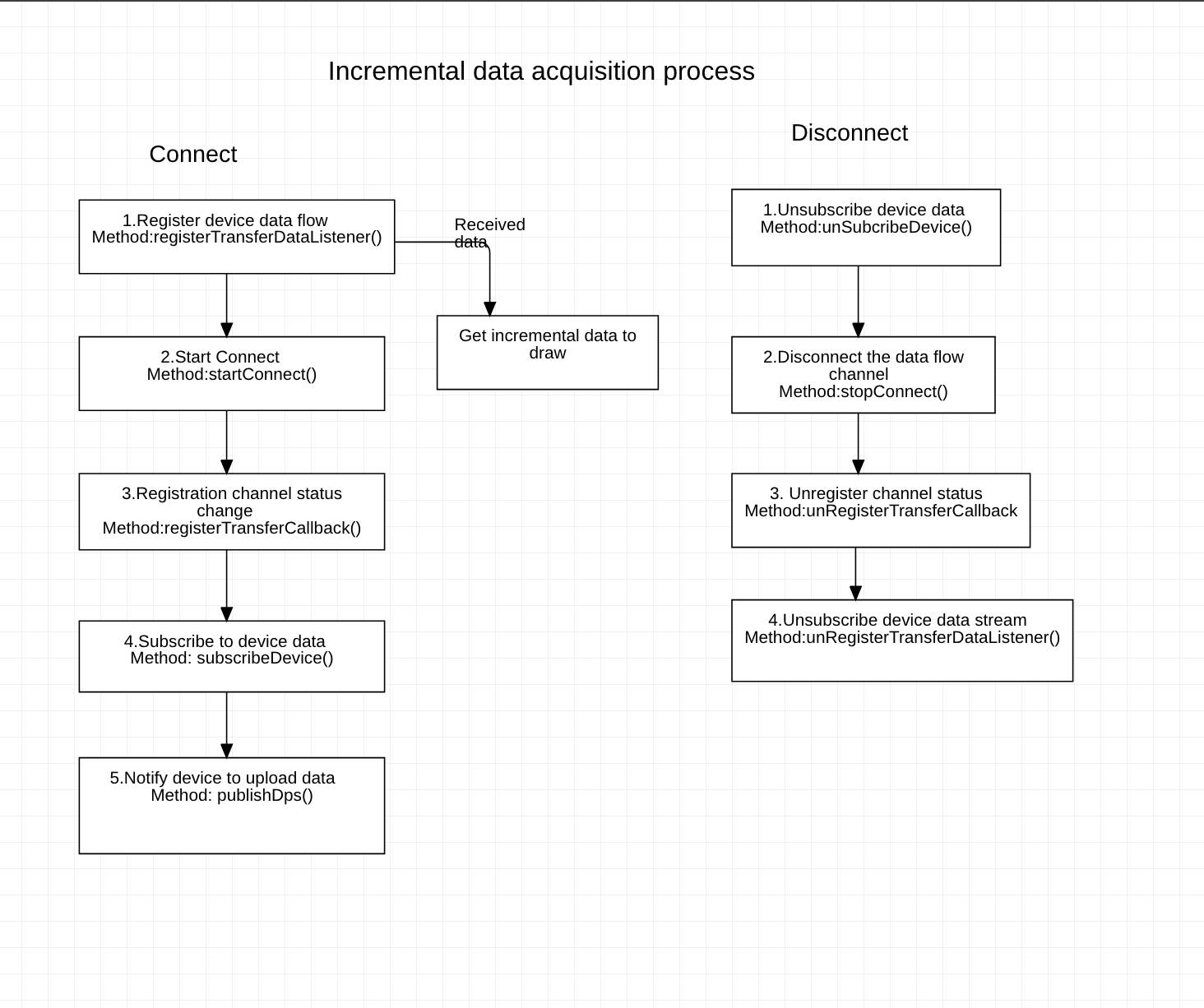
Entrance:TuyaHomeSdk.getTransferInstance();
Subscribe Map Stream Data
void registerTransferDataListener(ITuyaDataCallback<TransferDataBean> callback);
Sample Code
TuyaHomeSdk.getTransferInstance().registerTransferDataListener(new ITuyaDataCallback<TransferDataBean>() {
@Override
public void onSuccess(TransferDataBean result) {
}
@Override
public void onError(String errorCode, String errorMessage) {
}
});
Unsubscribe Map Stream Data
void unRegisterTransferDataListener(ITuyaDataCallback<TransferDataBean> callback);
代码示例
TuyaHomeSdk.getTransferInstance().unRegisterTransferDataListener(this);