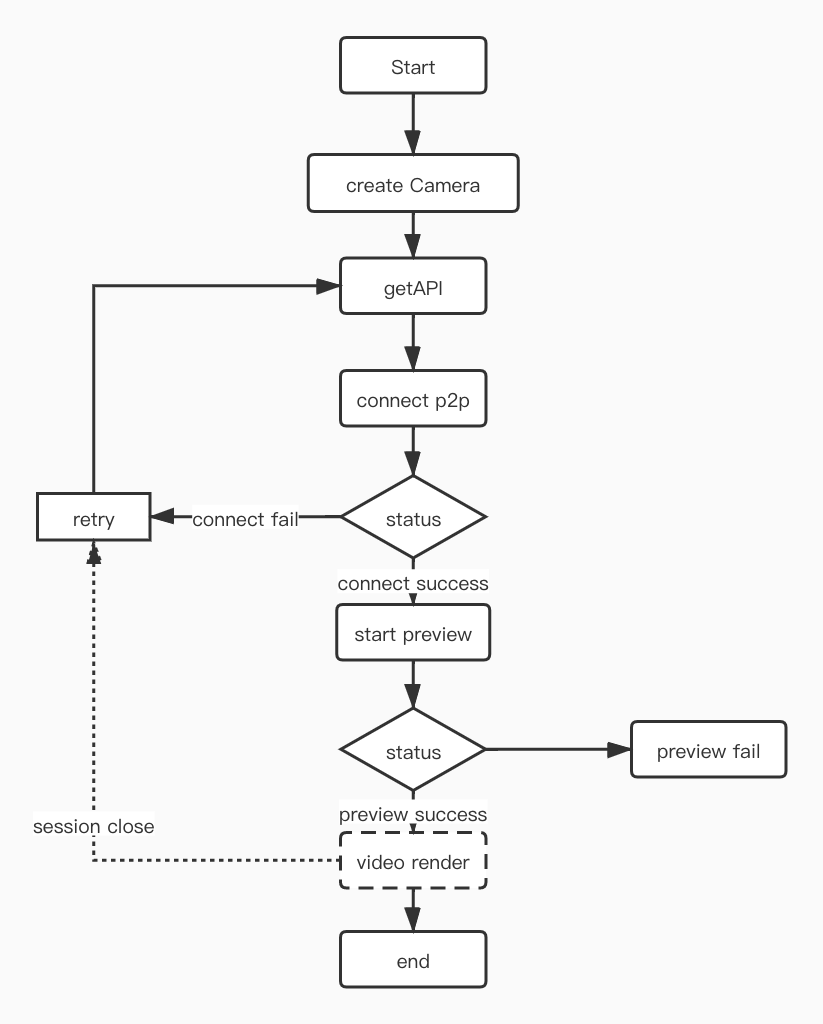1. Camera functions
Camera SDK provides live video of smart cameras, device memory card video playback, screenshots, recorded videos, and real-time calls with cameras. It also provides YUV data after video frame decoding. Developers can Perform secondary processing on the video data.
1.1. Live Video
For live video, you need to obtain the cloud server information, then create an ICameraP2P object, and then make a P2P connection to play the live video, Screenshots, recorded videos, and real-time intercom data transfers.
1.1.1. init
ICameraP2P needs to bind the render view. Users need to create ICameraP2P and TuyaCameraView, then use TuyaCameraView to construct the rendering view, and also need to register OnP2PCameraListener, CreateVideoViewCallback.
1. create ICameraP2P object
Declaration
public static ICameraP2P generateTuyaSmartCamera(int sdkprovider);
Parameter
| Parameter | Description |
|---|---|
| sdkprovider | device type. Obtained from DeviceBean, see P2p Type |
Example
ICameraP2P mCameraP2P = TuyaSmartCameraP2PFactory.generateTuyaSmartCamera(sdkProvider);
2. Set callback for render view container
Declaration
public void setCameraViewCallback(CreateVideoViewCallback callback)
Parameter
| Parameter | Description |
|---|---|
| callback | Callback interface |
Example
TuyaCameraView mVideoView = findViewById(R.id.camera_video_view);
mVideoView.setCameraViewCallback(new TuyaCameraView.CreateVideoViewCallback() {
@Override
public void onCreated(Object o) {
//Callback when render view construction is completed
}
@Override
public void videoViewClick() {
}
@Override
public void startCameraMove(PTZDirection ptzDirection) {
}
@Override
public void onActionUP() {
}
});
3. Create render view
Declaration
public void createVideoView(int provider);
Parameter
| Parameter | Description |
|---|---|
| provider | device type |
Example
TuyaCameraView mVideoView = findViewById(R.id.camera_video_view);
mVideoView.createVideoView(sdkProvider);
Declaration
Get render view
if the render view is not constructed, will return null
public Object createdView();
Example
TuyaCameraView mVideoView = findViewById(R.id.camera_video_view);
mVideoView.createdView()
4. Bind the render view for ICameraP2P
Declaration
void generateCameraView(T view);
Example
mCameraP2P.generateCameraView(mVideoView.createdView());
link code
Example
// 1. create ICameraP2P object
ICameraP2P mCameraP2P = TuyaSmartCameraP2PFactory.generateTuyaSmartCamera(sdkProvider);
// 2. set callback for render view contaienr
TuyaCameraView mVideoView = findViewById(R.id.camera_video_view);
mVideoView.setCameraViewCallback(new TuyaCameraView.CreateVideoViewCallback() {
@Override
public void onCreated(Object o) {
//4. when render view construction is completed, bind render view for ICameraP2P
mCameraP2P.generateCameraView(mVideoView.createdView());
}
@Override
public void videoViewClick() {
}
@Override
public void startCameraMove(PTZDirection ptzDirection) {
}
@Override
public void onActionUP() {
}
});
// 3. create render view IMonitorView
mVideoView.createVideoView(sdkProvider);
1.1.2. Get device information
Get device configuration related information by calling the cloud interface.
Declaration
void requestCameraInfo(String devId, ICameraConfig callback);
Parameter
| Parameter | Description |
|---|---|
| devId | device id |
| callback | result callback |
Example
TuyaSmartCameraP2P mSmartCameraP2P = new TuyaSmartCameraP2P();
mSmartCameraP2P.requestCameraInfo(devId, new ICameraConfig() {
@Override
public void onSuccess(BusinessResponse var1, ConfigCameraBean var2, String var3) {
}
@Override
public void onFailure(BusinessResponse var1, ConfigCameraBean var2, String var3) {
}
}
1.1.3. Create device
Create a device after obtaining device configuration information, and then make a P2P connection
Declaration
void createDevice(OperationDelegateCallBack callback, ConfigCameraBean bean);
Parameter
| Parameter | Description |
|---|---|
| callback | result callback |
| bean | Configuration information, it will be returned when obtaining device information |
Example
mCameraP2P.createDevice(new OperationDelegateCallBack() {
@Override
public void onSuccess(int sessionId, int requestId, String data) {
}
@Override
public void onFailure(int sessionId, int requestId, int errCode) {
}
}, bean);
1.1.4. P2P connection
Before starting video playback, you need to connect the P2P channel. The P2P status needs to be maintained by the user. The SDK is only responsible for issuing instructions and receiving camera response results.
Declaration
开始连接 P2P 通道
void connect(OperationDelegateCallBack callBack);
断开 P2P 通道
void disconnect(OperationDelegateCallBack callBack);
Parameter
| Parameter | Description |
|---|---|
| callBack | result callback |
Example
mCameraP2P.connect(new OperationDelegateCallBack() {
@Override
public void onSuccess(int sessionId, int requestId, String data) {
}
@Override
public void onFailure(int sessionId, int requestId, int errCode) {
}
});
1.1.5. Live video
After the p2p channel is successfully connected, you can start playing live video.
Declaration
Start playing live video.
void startPreview(int clarity, OperationDelegateCallBack callBack);
Stop playing live video.
int stopPreview(OperationDelegateCallBack callBack);
Parameter
| Parameter | Description |
|---|---|
| clarity | sharpness |
| callBack | result callback |
Clarity model
public interface ICameraP2P<T> {
/**
* HD
*/
int HD = 4;
/**
* SD
*/
int STANDEND = 2;
...
}
Example
mCameraP2P.startPreview(new OperationDelegateCallBack() {
@Override
public void onSuccess(int sessionId, int requestId, String data) {
}
@Override
public void onFailure(int sessionId, int requestId, int errCode) {
}
});
Note: After the startPreview callback is successful, the onReceiveFrameYUVData callback will start receiving video data and throw it to the business layer.
1.1.6. Destroy ICameraP2P
Destroy the object, when you no longer use the camera function, you must call destroy
Example
TuyaSmartCameraP2PFactory.onDestroyTuyaSmartCamera();
1.2. Flow chart