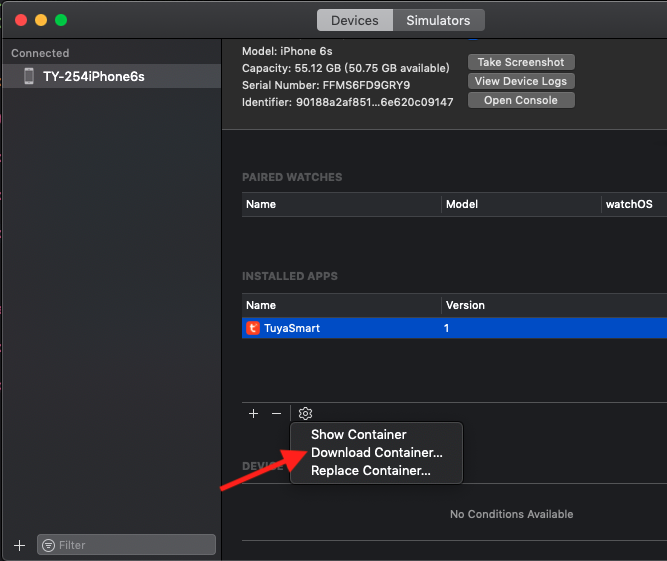1. Debug Log File
In order to solve the problem that developers encounter difficulties when troubleshooting when integration the SDK, a component that outputs camera operation logs to a local file is now provided TuyaSmartLogger.
Add this code int Podfile, and run `pod install at root path of project.
pod 'TuyaSmartLogger'
Add the code int AppDelegate.m:
- (BOOL)application:(UIApplication *)application didFinishLaunchingWithOptions:(NSDictionary *)launchOptions
{
// your other code
[TuyaSmartLogger startLog];
// print log path
NSLog(@"%@", [TuyaSmartLogger getDebugLogPath]);
return YES;
}
Run your app ,find the debug log file at the paht of [TuyaSmartLogger getDebugLogPath]。if you use iPhone debug, you need download the container of your app, just like this: